
애니메이션 속성은 전환 효과 속성과 함께 CSS3에서 새로 추가됐는데, 전환보다 더 정확하고 부드럽게 제어 가능합니다.
키 프레임 정의하기
- 애니메이션 키 프레임은 애니메이션 동작을 구성하는 단계들을 정의하는 것 입니다.
- 요소가 어떤 상태에서(
from) 어떤 상태로 변하는지(to)를 정의 합니다.
@keyframes 키프레임명 {
from {
}
to {
}
}@keyframes 키프레임명 {
0% {
}
50% {
}
100% {
}
}animation-name 속성
- animation-name 속성은 특정 요소에서 적용할 키 프레임명을 지정 합니다.
animation-name: 키프레임명;animation-duration 속성
- 애니메이션 지속 시간 설정
animation-duration: 지속시간;animation-delay 속성
- 애니메이션 실행 지연 시간 지정
animation-delay: 지연시간;animation-iterator-count 속성
- 애니메이션은 기본으로 1회 실행되고 종료됩니다.
- 상황에 따라 애니메이션을 반복해서 보여줘야 하는 경우에 사용 합니다.
기본 형태)
animation-iteration-count: 횟수;
무한 반복)
animation-iteration-count: infinite;animation-play-state 속성
- 애니메이션의 재생 상태를 지정합니다.
paused : 애니메이션의 실행을 일시 정지 합니다.
running : 애니메이션을 실행합니다.
전환 효과 속성과 다르게 애니메이션은 속성과 실행 도중 일시 정지하거나 재실행 할 수 있습니다.
해당 기능은 자바스크립트의 기능이 필요 합니다.
animation-direction 속성
- 애니메이션의 진행 방향 지정

animation 속성으로 한번에 지정하기
- 속성값은 전부 다 적을 필요는 없고, 필요한 항목만 적어도 됩니다.
예제1
<!DOCTYPE html>
<html lang="en">
<head>
<meta charset="UTF-8">
<title>Document</title>
<style>
.container {
width: 100px;
height: 100px;
background-color: antiquewhite;
/* 무한반복 */
animation-iteration-count: infinite;
animation-name: bgChange;
animation-duration: 5s;
}
@keyframes bgChange {
0% {background-color: red;}
25% {background-color: orange;}
50% {background-color: yellow;}
100% {background-color: green;}
}
</style>
</head>
<body>
<div class="container"></div>
</body>
</html>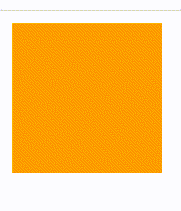
예제2
<!DOCTYPE html>
<html lang="en">
<head>
<meta charset="UTF-8">
<title>Document</title>
<style>
#container {
width: 500px;
/* top, bottom 20px / auto는 좌우 중간 정렬 */
margin: 20px auto;
}
.box {
width: 100px;
height: 100px;
float: left;
margin: 50px;
}
#box1 {
background-color: #4cff00;
border: 1px solid transparent;
animation-name: shape;
animation-duration: 3s;
animation-iteration-count: 10;
}
#box2 {
background-color: #8f06b0;
border: 1px solid transparent;
animation-name: rotate;
animation-duration: 3s;
animation-iteration-count: 10;
}
@keyframes shape {
from {
border: 1px solid transparent;
}
to {
border: 1px solid #000;
border-radius: 50%;
}
}
@keyframes rotate {
from {
transform: rotate(0deg);
}
to {
transform: rotate(45deg);
}
}
</style>
</head>
<body>
<div id="container">
<div class="box" id="box1"></div>
<div class="box" id="box2"></div>
</div>
</body>
</html>
예제3
<!DOCTYPE html>
<html lang="en">
<head>
<meta charset="UTF-8">
<title>애니메이션 일시 정지, 재실행</title>
<style>
div {
width: 100px;
height: 100px;
background-color: red;
position: relative;
animation-name: move;
animation-duration: 10s;
animation-fill-mode: forwards;
animation-play-state: paused;
}
@keyframes move {
from {
left: 0;
}
to {
left: 300px;
}
}
</style>
</head>
<body>
<div>
<button id="start">시작</button>
<button id="paused">일시정지</button>
</div>
<script>
const box = document.querySelector("div");
document.getElementById("start").addEventListener("click", function() {
box.style.animationPlayState = "running";
})
document.getElementById("paused").addEventListener("click", function() {
box.style.animationPlayState = "paused";
})
</script>
</body>
</html>'🎨 Frontend > HTML & CSS' 카테고리의 다른 글
| CSS ⑤ 웹 폰트, 아이콘 폰트 사용하기 + 실습예제 (0) | 2023.03.16 |
|---|---|
| CSS ④ 전환 효과 - (3) 변형 효과(transform) (0) | 2023.03.16 |
| CSS ④ 전환 효과 - (1) transition, 실습 예제(쇼핑몰 상품 목록) (2) | 2023.03.15 |
| CSS ⭐ ③ 필수 속성 - (3) 연습 문제 (2) | 2023.03.15 |
| CSS ⭐ ③ 필수 속성 - (2) 화면 배치 (1) | 2023.03.15 |
